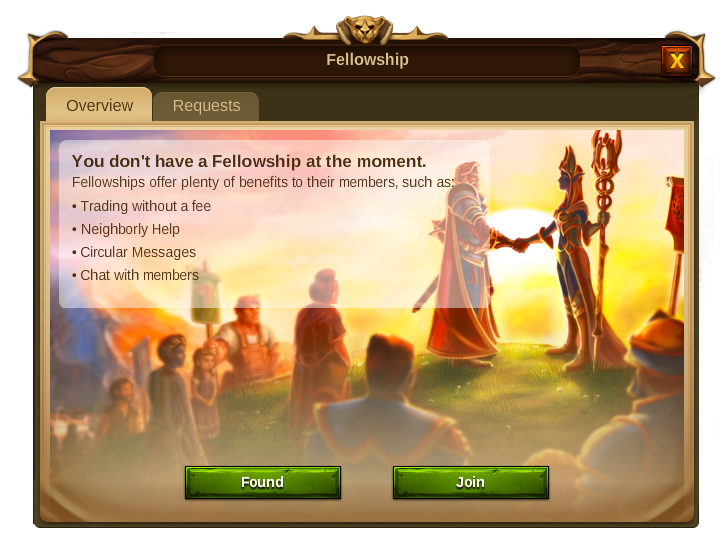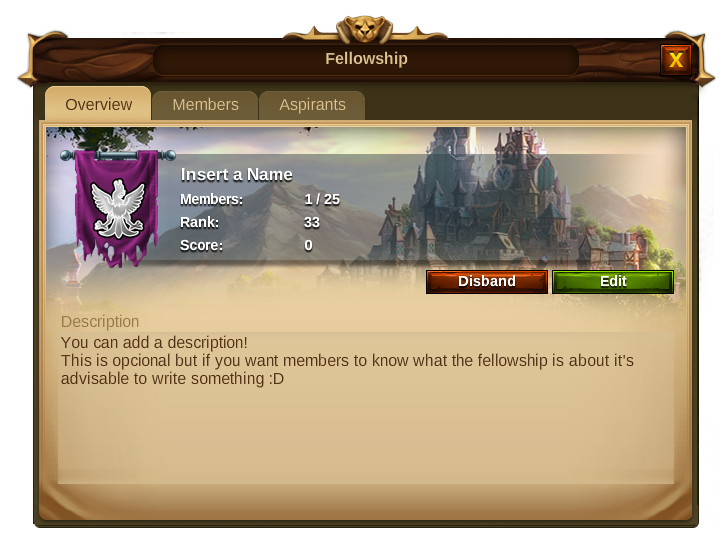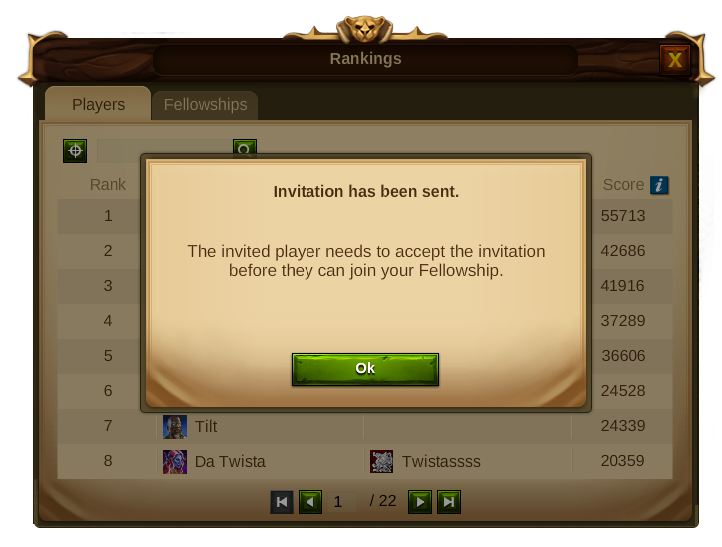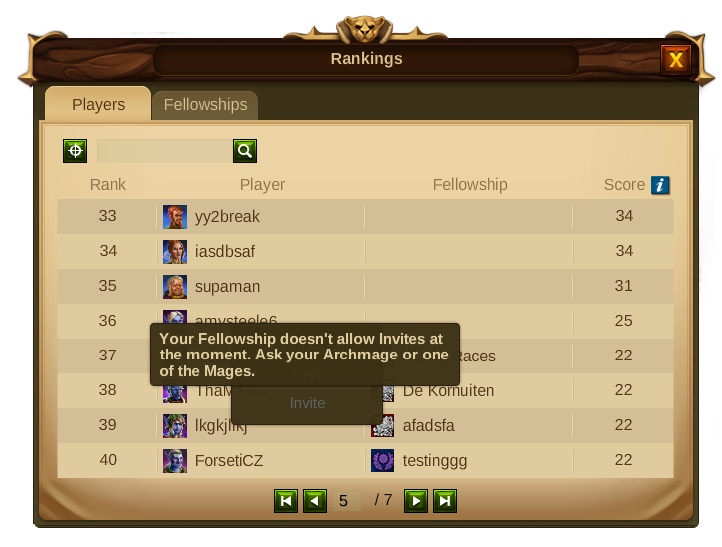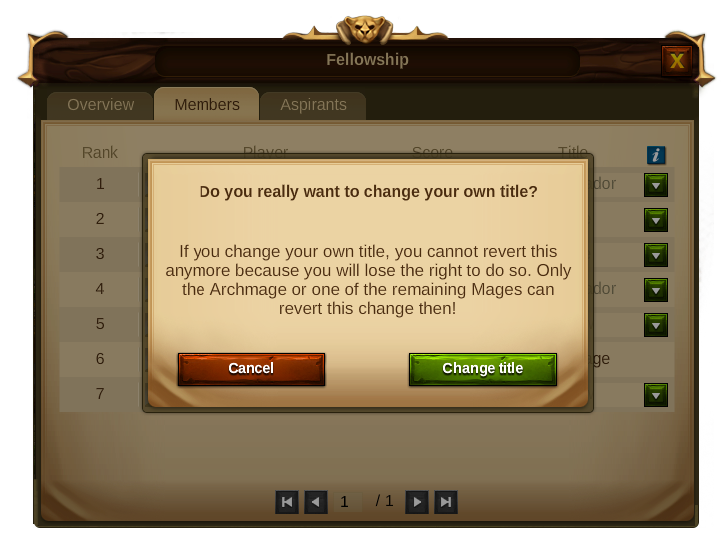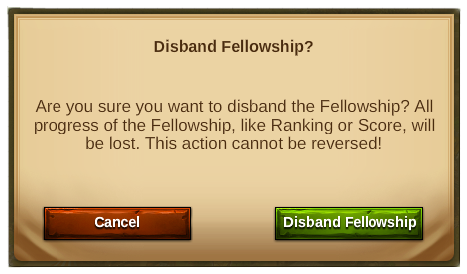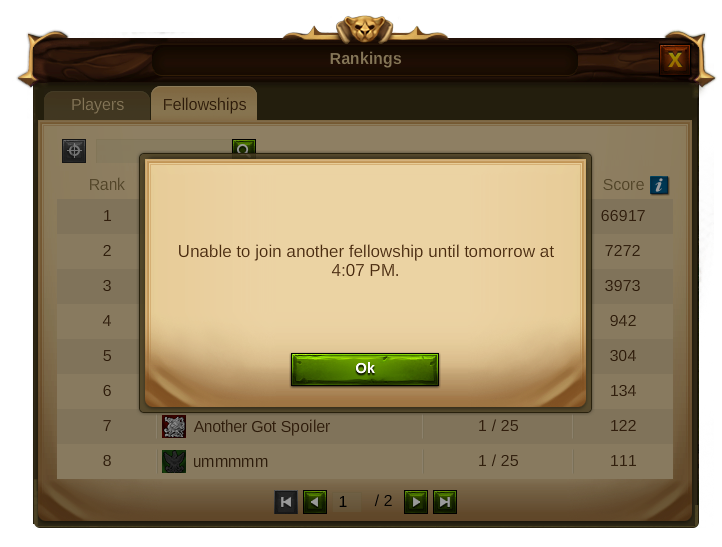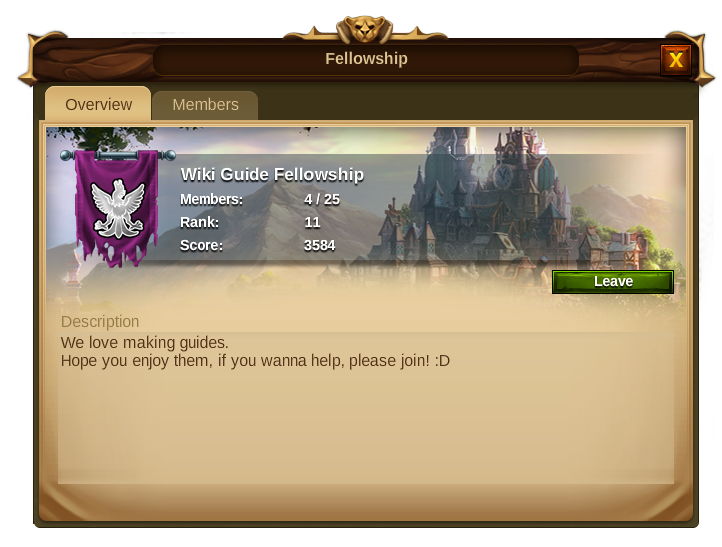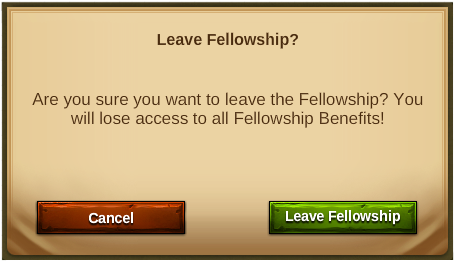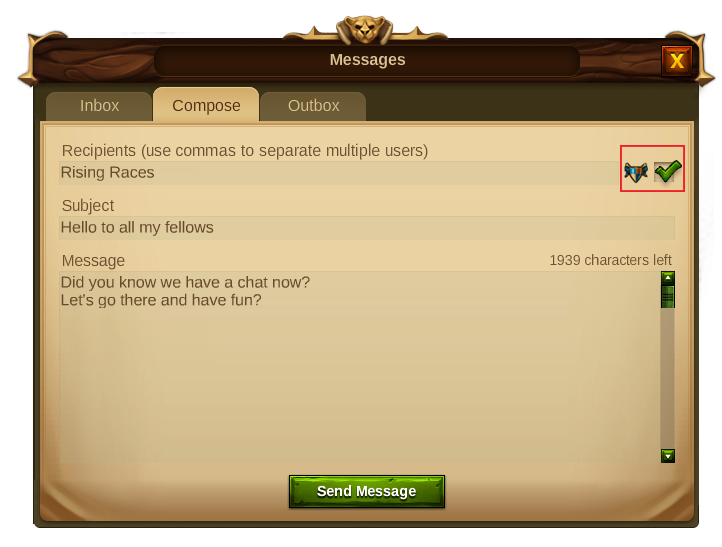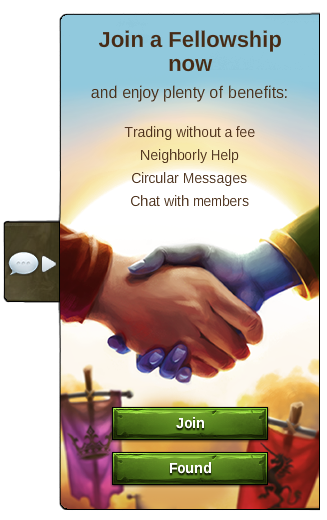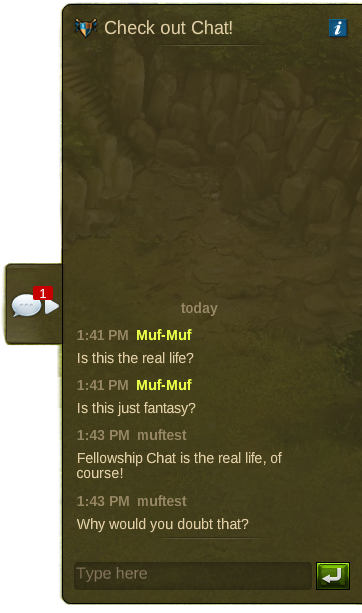Союзы: различия между версиями
Нет описания правки |
Нет описания правки |
||
| Строка 28: | Строка 28: | ||
===Титулы и права в Союзе=== | ===Титулы и права в Союзе=== | ||
There are four available positions within a Fellowship, each of which have their set of rights and possibilities: | There are four available positions within a Fellowship, each of which have their set of rights and possibilities: | ||
*''' | *'''Архимаг''' - Это лидер Союза и, как таковой, имеет полный набор прав и управляет ими для всех участников. Будучи руководителем, он не может покинуть Союз без предварительного повышения иного участника до Архимага. Таким образом он автоматически становится Магом и может покинуть Союз. С другой стороны он единственный участник с правом распустить Союз. | ||
*''' | *'''Маг''' - Маг владеет большинством из прав в Союзе. Помимо обычных прав, он может изменять профиль Союза и менять все его опции, а так же может менять титулы участников или даже исключать их. | ||
*''' | *'''Посол''' - Послы это обычные Союзники, но с правом приглашать других игроков. Также они могут принять или отклонить заявки на участие в Союзе, и удалять предыдущие приглашения. | ||
*''' | *'''Союзник''' - Каждый участник Союза может использовать Союзный чат, торговать с другими участниками без комиссий, оказывать и получать Соседскую помощь, а так же рассылать групповые сообщения по Союзу. | ||
[[Файл:14Fellowships rights.png|center]] | [[Файл:14Fellowships rights.png|center]] | ||
Версия от 10:41, 27 июля 2015
Союзы
Цель
Союзы - это объединения игроков, где люди с одинаковыми интересами и схожими стилями игры собираются, чтобы сделать свой ежедневный игровой опыт легче и интереснее. Вы увидите, что, будучи частью сильного сообщества, сможете привести ваш город к успеху и что путь к процветанию и силе станет значительно легче.
Требования
Нет никаких специфических требований для основания Союза, кроме как не состоять в ином. С другой стороны, чтобы присоединиться к уже существующему Союзу, вам потребуется подтверждение вашей заявки от участника этого Союза с соответствующими правами. Размер Союзов ограничен и может вмещать не более 25 участников.
Преимущества
Союзы предоставляют своим участникам ряд преимуществ, таких как:
- Торговля без комиссий - Торгуйте без комиссий от Торговца - Даже если вы еще не разведали своих союзников на карте, вы можете торговать с ними без дополнительных комиссий от Торговца.
- Соседская помощь - Соседская помощь доступна для всех участников Союза. Это значит, что вы можете оказывать и получать Соседскую помощь, независимо от статуса разведки ваших Союзников на карте и даже, если их города далеко от вашего.
- Групповые сообщения - Все участники Союза могут отправлять сообщения, которые будут получены союзниками одновременно.
- Союзный чат - Будучи частью Союза вы можете использовать чат для общения со всеми своими союзниками: попросить помощи для своего города или попросту сказать товарищам "Привет" каждый день.
Титулы и права в Союзе
There are four available positions within a Fellowship, each of which have their set of rights and possibilities:
- Архимаг - Это лидер Союза и, как таковой, имеет полный набор прав и управляет ими для всех участников. Будучи руководителем, он не может покинуть Союз без предварительного повышения иного участника до Архимага. Таким образом он автоматически становится Магом и может покинуть Союз. С другой стороны он единственный участник с правом распустить Союз.
- Маг - Маг владеет большинством из прав в Союзе. Помимо обычных прав, он может изменять профиль Союза и менять все его опции, а так же может менять титулы участников или даже исключать их.
- Посол - Послы это обычные Союзники, но с правом приглашать других игроков. Также они могут принять или отклонить заявки на участие в Союзе, и удалять предыдущие приглашения.
- Союзник - Каждый участник Союза может использовать Союзный чат, торговать с другими участниками без комиссий, оказывать и получать Соседскую помощь, а так же рассылать групповые сообщения по Союзу.
Found a Fellowship
By founding a Fellowship you will became the leader of a small community of players and receive the title of Archmage. To be able to found a fellowship you need to click on the “Fellowships button” on your profile and then click on the “Found button” on the screen that will be presented to you.
You will then be able to pick a name for your new Fellowship (max. 25 characters), write a description (max. 2000 characters) as well as choose and customise a banner for it.
Additionally you will be able to enable or disable applications and invites - If you disable applications, players won’t be able to apply to your fellowship and new members will only be accepted by invite. If you disable the invite function, you will only be able to add more members to your fellowship once someone applies to it.
Once you are done customizing all your options, you have founded your Fellowship - congratulations! You are now in the position to add more 24 other players to it. (both Humans and Elves)
The Fellowship Window
Once you found a fellowship you will be able to open your Fellowship window by clicking the Fellowship button on your profile.
You will then see 3 tabs:
- Overview - Here you will be able to see all the important information about your Fellowship: it’s name and description, how many members belong to it, Fellowship’s rank and score and it’s also the place where one can leave the Fellowship, edit it or disband it, depending on your Fellowship title.
- Members - This tab will allow you to see all the members belonging to the Fellowship, their rank and score and if you have enough rights, it is also the place where member titles can be changed.
- Aspirants - This tab will only be available for those members with certain titles and rights and it will allow you to manage all applications and invites of the Fellowship.
Editing a Fellowship
Archmages and Mages can, at all times, edit all Fellowship elements: name, banners, description, enable or disable applications and invites. For that just click the Edit Button in the Fellowship panel. For the banners there inumerous combinations possible of flags, colors and symbols you can choose from.
Inviting & Accepting Members
*Inviting Members - By going through the ranking's menu you can easily see which players are still without a Fellowship and invite them to yours. For that, click the player's name and select invite from the player’s context menu.
To your Fellowship you can also invite members that belong to another Fellowship. If you want to do that, you need to go to the ranking's window, click the player's name, select "view Fellowship" from the player's context menu and you will be taken to it's Fellowship window. Select the members tab and then invite the player.
In either case the invited players need to accept the invitation before they can join your Fellowship and become members. Only the Archmage, Mages and Ambassadors can invite players. Once a player accepts the invite, he will be added to the Fellowship as a Fellow. If someone else has already invited certain player to your Fellowship you will see a tooltip message saying : "This player already has been invited to your Fellowship”.
Fellowships can disable the invite function in the Fellowship Profile Panel. This will prevent any member from placing an invite, the invite button will turn to grey and show a tooltip message with that information when hovered.
- Accepting Applications - If the Fellowship didn't disable the applications function, any player can apply to it. To check the applications you have received, open the Fellowships window and choose the Aspirants tab.
There you will see both your invites and players applications and you can be differentiate them by their icons, you can then either accept or reject each application in a separate way. Only Archmages, Mages and Ambassadors can see this tab, where they can accept/reject applications and revoke previous invites. Once an application is accepted the player will become a member of the Fellowship as a Fellow.
Changing Titles & Rights
As more people join you, it may be worth promoting some of your Fellows to certain positions within your Fellowship. You can find the descriptions by clicking on the icon ![]() in the Members tab of your Fellowship.
in the Members tab of your Fellowship.
Expel Members
Members can only be expelled by the Archmage or one of the Mages. To expel a member go to the member’s tab on the Fellowship window and select “Expel”. A confirmation window will be shown to prevent you from expelling members by mistake.
Disband a Fellowship
Only Archmages can disband a Fellowship. By doing so, all progress of the Fellowship like Ranking or Score will be lost and all members will have the opportunity to join a new Fellowship. To disband a Fellowship you need to go to the "Fellowship Overview" tab and click the disband button. A confirmation window will be shown to prevent any Fellowship to de disbanded by mistake.
Join a Fellowship
Leave a Fellowship
Being Part of a Fellowship
Being a part of a Fellowship will help you to grow your city faster but it will also contribute to explore even more your interaction with other players.
- Visiting Fellows - Even if other Fellowship members aren’t located in your explored neighborhood, you can still help them with Neighborly Help, and vice versa - you can also look forward to new visitors who can support you with Coins, Culture Bonuses, and Construction Boosts. To visit your fellows, just open the Fellowship window, select the members tab and use the player's context menu to visit him.
- Trading with Fellows - No fees apply to trade with other members of your Fellowship, however far away their settlements are. This opens up new possibilities for trading Goods – or trading with friends settled in other regions. In the Trader you can use the Fellowship filter to only see your fellows' offers.
- Circular Messages - It’s possible to send messages to every member within a Fellowship, letting them all know about important issues at the same time. Use the feature to send urgent Goods requests, beneficial trade offers, or useful tips! To send circular messages, click on the messages button and then select the Fellowship icon so that the message is sent to all your fellows at once.
- Fellowship Chat -
Fellowship Ranking
Fellowships on the World Map