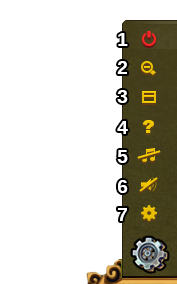Интерфейс: различия между версиями
Перейти к навигации
Innogames (обсуждение | вклад) |
Innogames (обсуждение | вклад) |
||
| Строка 126: | Строка 126: | ||
[[File:bottom-menu.png]] | [[File:bottom-menu.png]] | ||
{| | |||
!Number | |||
!Name | |||
!Description | |||
|- | |||
|align=center|1 | |||
|align=center|Builders | |||
|Builders are responsible for constructing and upgrading buildings. Click on the green cross to unlock more builders. | |||
|- | |||
|align=center|2 | |||
|align=center|Population | |||
|Here you can find your available population. | |||
|- | |||
|align=center|3 | |||
|align=center|Culture | |||
|Here you see your available culture. | |||
|- | |||
|align=center|4 | |||
|align=center|Culture Bonus | |||
|Here you will see if you have a Culture Bonus and its possible benefits. | |||
|- | |||
|align=center|5 | |||
|align=center|Knowledge Points | |||
|Here you can collect up to 10 Knowledge Points. | |||
|- | |||
|align=center|6 | |||
|align=center|Goods Overview | |||
|A list of your available Goods. | |||
|} | |||
Версия от 18:55, 18 января 2015
HUD / Top Bar
In the HUD you have access to the most important features.
| Number | Name | Description |
|---|---|---|
| 1 | Builders | Builders are responsible for constructing and upgrading buildings. Click on the green cross to unlock more builders. |
| 2 | Population | Here you can find your available population. |
| 3 | Culture | Here you see your available culture. |
| 4 | Culture Bonus | Here you will see if you have a Culture Bonus and its possible benefits. |
| 5 | Knowledge Points | Here you can collect up to 10 Knowledge Points. |
| 6 | Goods Overview | A list of your available Goods. |
| 7 | Coins | Your current amount of Coins. |
| 8 | Supplies | Your current amount of Supplies. |
| 9 | Diamonds | Your current available Premium currency. Click on the green cross to buy more Diamonds. |
Player Profile
| Number | Name | Description |
|---|---|---|
| 1 | Profile Picture | Click here to edit your profile avatar and your city name. |
| 2 | User Name | This is your user name. |
| 3 | Ranking | Here you see your position in the ranking. Click on it to access all rankings. |
| 4 | Messages | Here you can receive and send in-game messages. |
| 4 | Notifications | Here you can see notifications about neighborly help. |
Options
| Number | Name | Description |
|---|---|---|
| 1 | Builders | Builders are responsible for constructing and upgrading buildings. Click on the green cross to unlock more builders. |
| 2 | Population | Here you can find your available population. |
| 3 | Culture | Here you see your available culture. |
| 4 | Culture Bonus | Here you will see if you have a Culture Bonus and its possible benefits. |
| 5 | Knowledge Points | Here you can collect up to 10 Knowledge Points. |
| 6 | Goods Overview | A list of your available Goods. |
| 7 | Coins | Your current amount of Coins. |
Bottom Menu
| Number | Name | Description |
|---|---|---|
| 1 | Builders | Builders are responsible for constructing and upgrading buildings. Click on the green cross to unlock more builders. |
| 2 | Population | Here you can find your available population. |
| 3 | Culture | Here you see your available culture. |
| 4 | Culture Bonus | Here you will see if you have a Culture Bonus and its possible benefits. |
| 5 | Knowledge Points | Here you can collect up to 10 Knowledge Points. |
| 6 | Goods Overview | A list of your available Goods. |