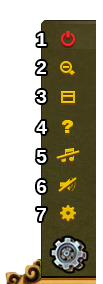Интерфейс: различия между версиями
Перейти к навигации
Phenor (обсуждение | вклад) |
|||
| Строка 1: | Строка 1: | ||
[[Category:Help]] | [[Category:Help]] | ||
=== HUD / | === HUD / Верхняя панель === | ||
В верхней панели показаны основные виды ресурсов. | |||
[[File:hud.png|750px]] | [[File:hud.png|750px]] | ||
| Строка 13: | Строка 13: | ||
|- | |- | ||
|align=center|1 | |align=center|1 | ||
|align=center| | |align=center|Строители | ||
| | |Строители возводят и улучшают здания. Что-бы открыть больше строителей, улучшайте хижину строителей. | ||
|- | |- | ||
|align=center|2 | |align=center|2 | ||
|align=center| | |align=center|Население | ||
| | |Показывает доступное количество населения. | ||
|- | |- | ||
|align=center|3 | |align=center|3 | ||
|align=center| | |align=center|Культура | ||
| | |Показывает доступны уровень культуры. | ||
|- | |- | ||
|align=center|4 | |align=center|4 | ||
|align=center| | |align=center|Бонус культуры | ||
| | |Если у вас есть бонус культуры, то вам будут доступны соответствующие бонусы производства. | ||
|- | |- | ||
|align=center|5 | |align=center|5 | ||
|align=center| | |align=center|Очки знаний | ||
| | |Вы можете собрать до 10 очков знаний. | ||
|- | |- | ||
|align=center|6 | |align=center|6 | ||
|align=center| | |align=center|Обзор товаров | ||
| | |Список доступных товаров. | ||
|- | |- | ||
|align=center|7 | |align=center|7 | ||
|align=center| | |align=center|Монеты | ||
| | |Текущее количество монет. | ||
|- | |- | ||
|align=center|8 | |align=center|8 | ||
|align=center| | |align=center|Хранилище запасов | ||
| | |Текущее количество запасов. | ||
|- | |- | ||
|align=center|9 | |align=center|9 | ||
|align=center| | |align=center|Алмазы | ||
| | |Текущее количество алмазов. Для того, чтобы купить больше алмазов нажмите на зеленый значок "+". | ||
|- | |- | ||
|} | |} | ||
=== Player Profile === | === Player Profile === | ||
Версия от 22:08, 8 июня 2015
HUD / Верхняя панель
В верхней панели показаны основные виды ресурсов.
| Number | Name | Description |
|---|---|---|
| 1 | Строители | Строители возводят и улучшают здания. Что-бы открыть больше строителей, улучшайте хижину строителей. |
| 2 | Население | Показывает доступное количество населения. |
| 3 | Культура | Показывает доступны уровень культуры. |
| 4 | Бонус культуры | Если у вас есть бонус культуры, то вам будут доступны соответствующие бонусы производства. |
| 5 | Очки знаний | Вы можете собрать до 10 очков знаний. |
| 6 | Обзор товаров | Список доступных товаров. |
| 7 | Монеты | Текущее количество монет. |
| 8 | Хранилище запасов | Текущее количество запасов. |
| 9 | Алмазы | Текущее количество алмазов. Для того, чтобы купить больше алмазов нажмите на зеленый значок "+". |
Player Profile
| Number | Name | Description |
|---|---|---|
| 1 | Profile Picture | Click here to edit your profile avatar and your city name. |
| 2 | User Name | This is your user name. |
| 3 | Ranking | This shows your position in the ranking. Click on it to access all rankings. |
| 4 | Messages | Click here to receive and send in-game messages. |
| 5 | Notifications | Click here to see notifications about Neighborly Help. |
Options
| Number | Name | Description |
|---|---|---|
| 1 | Logout | By clicking here you can log out of the game. |
| 2 | Zoom | This allows you to zoom in and out on your City Map. |
| 3 | Full Screen | Click here to access full screen mode. |
| 4 | Support | Shortcut to forum and support. |
| 5 | Music | This allows you to turn the background music on and off. |
| 6 | Sounds | This allows you to turn sound on and off. |
| 7 | Advanced Settings | Here you can turn off the "Diamonds purchase confirmation", toggle the city animations on/off and lower the graphical effects in the battle. |
Bottom Menu
| Number | Name | Description |
|---|---|---|
| 1 | Build Menu | Clicking the build button in the bottom menu opens the build menu.
Buildings are sorted into different categories and you can choose them via tabs. |
| 2 | Research Menu | Click here to enter the Research Menu and research new technologies. |
| 3 | World Map | Click here to enter the World Map, explore it and collect Relics. |
| 4 | Trader | Click here to access the Trader and trade with your neighbors. |
| 5 | Sell Mode | Most of your Buildings can be sold. Click here to enable the Sell Mode. |
| 6 | Move Mode | Clicking the move button and then a building, will attach that building to the mouse cursor. A grid is shown and the building area is highlighted in green if the position is valid for the building and red if not. |